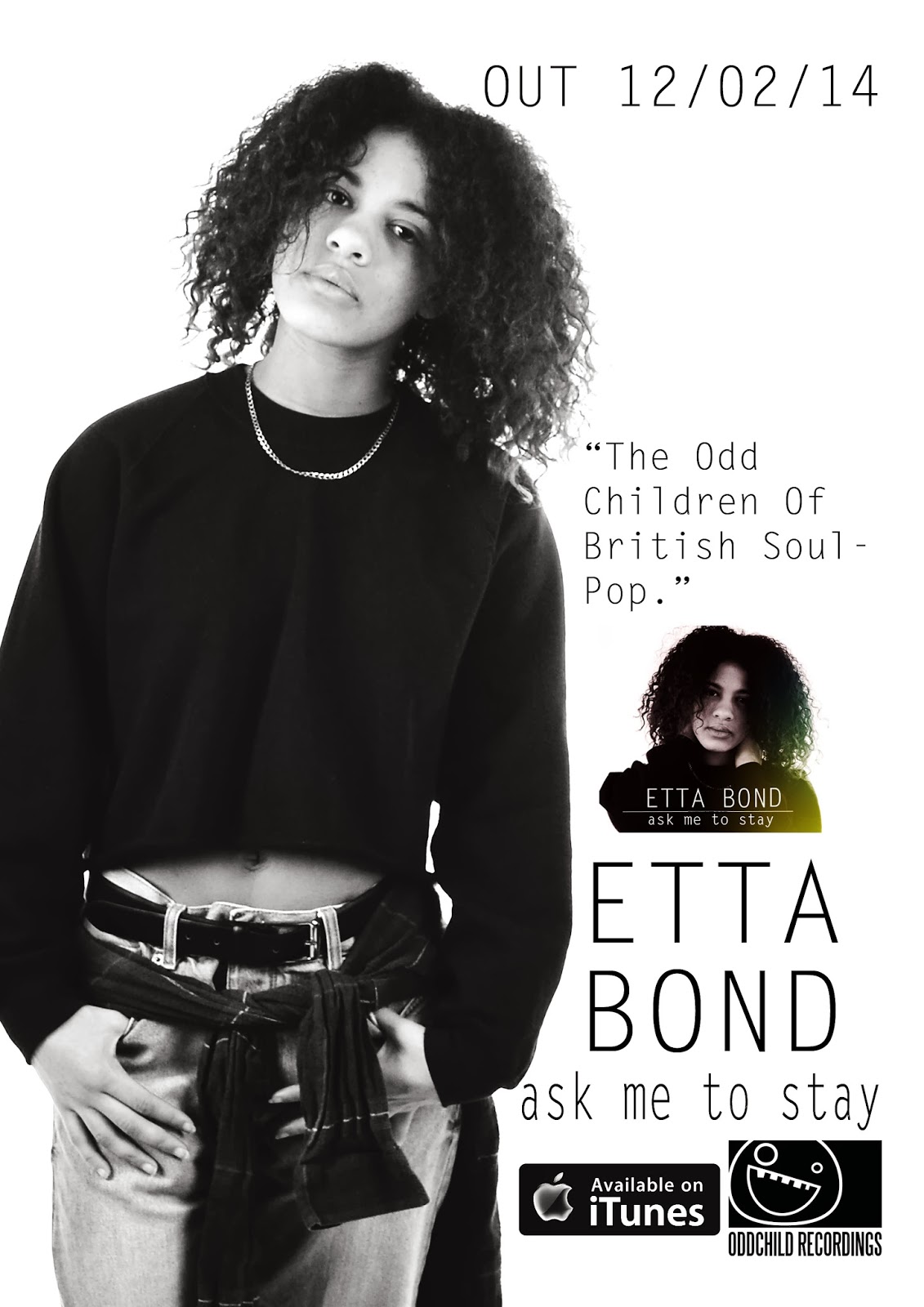Friday, 31 January 2014
Wednesday, 29 January 2014
Magazine advert process
The image first started off in colour, but after an agreement we decided it should be in black and white, however before doing so I adjusted the curves pictured in the image below as you can see a brighter contrast.
the next step was adding the itunes logo in order to broadcast where the song will be available for purchase.
this is where the black and white effect had taken place
i then began placing the text around the body of the image beginning with the name of the song in a small font then gradually getting bigger when it came to the artists name.
the image of the artists album was placed onto the advert next so that the viewer of the magazine could have a rough idea of what they could be purchasing. The record labels logo was placed alongside the itunes logo.
a quote from a music magazine about the artist was the last piece of text to be placed on there to show a rating and how popular the artist is bound to be.
The final image is where i had finally corrected the colours of the image so that the black tones didn't look grey.
CD extra process
Like in the previous edits, the same black and white effect was created on the pictures in order to create
synergy with the covers of the CD.
Since this is an extra panel usually found on the right hand inside panel of a CD, the lyrics of the song were added to it , as it allows the customer to sing along with the song.
there were more light leaks added. This was done to create a more colourful scheme without deviating too much from the front covers. As a result, the colours are soft and discreetly placed.
CD disc process
I started out with sizing the circle. I decided to the photoshop grids in order to find the right measurements.
Afterwards, I decided to lay down the typography. To give the CD an interesting touch,
I decided to warp the text and make it appear less conventional.
It also seemed that warping the rest of the texts would make the CD appear less professional.
In an attempt to not go overboard with the effect the rest of the text was as it had been before.
For it to look like an authentic CD print, the logo of the record label was placed on to the CD, as well as the text claiming ownership.
Tuesday, 28 January 2014
CD Front Cover Process
To get started the image was opened on photoshop and was carefully sized using size guides given for actual cd measurements
After positioning the picture, we decided on a change from colour to black and white in order
to make our artist look more urban and grungy.
Afterwards, curves were used in order to accentuate the adjust the tones of black and white.
Afterwards, the title of the album was placed on top of the image. It was positioned in the middle, as it would stick out as soon as the viewer was took look at it.
For a last touch, light leaks were used these tend to be pictures with hint of colour going through it. To make them transparent, I changed their setup from "Normal" to Screen".
However, this effect was found to be too powerful so instead decided too change it to something else.
Therefore, the decision was made to combine two different light leaks. This effect was more desirable, as the colours were less powerful.
CD back cover process
In order to get started we began with positioning the picture and turning it to black and white in order to create synergy with the front cover .
curves were used in order to accentuate the colours. Although the picture is black and white,
to me, accentuating its hues seems to give it a more "proffesional" look.
After finishing with the picture, the typography from the initial design was placed on top. I also put
the logo of the record label as well as the bar code in order to make the CD
appear real.
the credits were covering too much from the CD's space so in turn decided to change the font
to a smaller size thus making it appear more spacious.
Here, is some experiementations with other types of light leaks. However it does not create synergy with the front cover, so it was changed to a similar light leak as on the cover.
As a result, this colour is more similar to the ones used on the front cover, thus linking the two images together.
Subscribe to:
Comments (Atom)